FAQ Residential Proxies
- General Information
- What are residential proxies?
- How To Get Discount Coupons A Complete Guide
- Datacenter Proxies: What They Are, How They Work?
- 5 Key Differences Between Rotating and Static Proxies
- HTTP vs SOCKS5 Proxies: Key Differences and Best Use Cases
- How to Use Proxies for Telegram: Secure Your Chats
- What to consider before buying residential proxies?
- Is it legal to use residential IP addresses?
- How Many Concurrent Sessions(Threads) Can I Use?
- What protocols do your proxies support?
- Can I try your residential proxies?
- What service restrictions do you have?
- Where can I use your proxies?
- Get Started
- How to create an account on your website?
- Where I have my profile details and password change?
- How can I contact you?
- I forgot my password, what can i do?
- Billing
- What methods of payment are available?
- How can I add money in Deposit?
- How to apply discount coupon code?
- How to place an order?
- What can I see in Billing section?
- How can I see my Traffic stats and Deposit balance?
- Do you offer refunds?

How can I add money in Deposit?

To add money in your Deposit balance you need to go in Billing section from my Account.
You will have Add Deposit tab where you will find Deposit form.
In this step you will have to complete the amount and verify the information from Deposit Summary. Next step is to select your desired Payment Method from the ones that are presented on the screen and click on Pay Now button.
After that you will be redirected to the Payment Gateway Checkout where you will have to make the payment.
For Crypto payments the payment gateway is Utrust. Payments are usually confirmed in 20-60 minutes.
For Card payments, Bank Payments and Alipay, the payment gateway is Stripe. Payments are usually confirmed in 1-2 minutes.
After the payment will be confirmed the amount will be added in your Deposit Balance.
You could check your deposit transcation details in Deposit List tab from Billing section.
Other FAQ topics

What can I see in Billing section?
BillingIn Billing Section you will have 3 sections where you could Add Deposit, View Deposits and View Orders.

Do you offer refunds?
BillingAll purchases are final, we don't offer refunds. After the payment is made, digital services are provided.

What methods of payment are available?
BillingWe try to provide to our customers more and more payment methods to make sure that customers could pay Safe and Quickly with their desired payment method.
Sign Up right now and discover Full Anonymity!
Get instant access to Residential Proxies all over the globe right in our user-friendly dashboard.
- support [at] resiproxies.net
- @resiproxies.net
- @resiproxies.net
- @resiproxies.net
© Copyright © 2025 ResiProxies.net.
All rights reserved.




