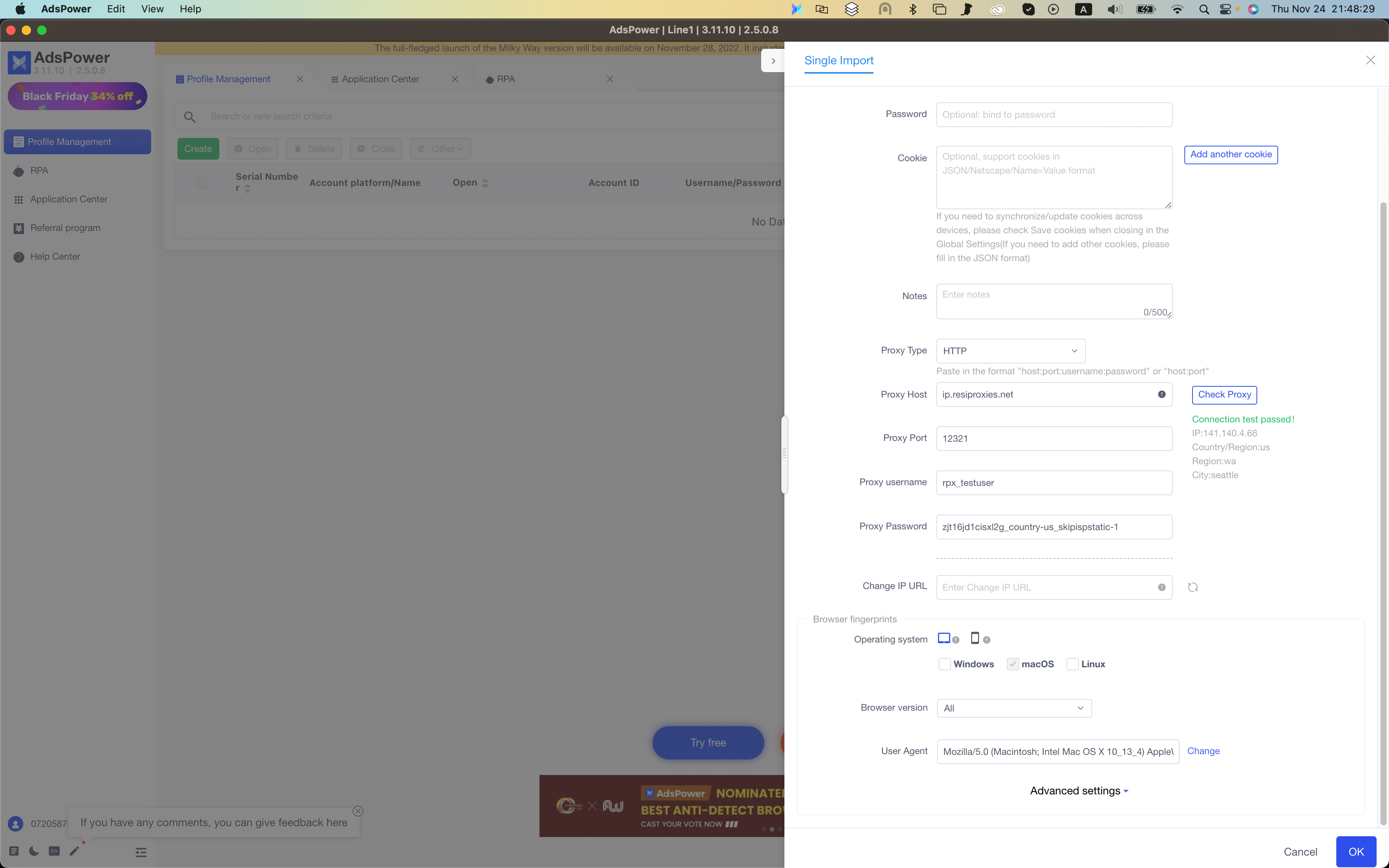Sign Up right now and discover Full Anonymity!
Get instant access to Residential Proxies all over the globe right in our user-friendly dashboard.
Frequently Asked Questions
You can find answers to frequently asked questions about our residential proxies and website here. Although there is a lot of information on the internet, personal information can easily be stolen if it is used improperly.
Additionally, there are times when information and other websites cannot be accessed from another location.
Are there any inquiries in mind? For the most frequently asked questions, we have prepared concise responses.
What are residential proxies?
With residential proxies, you can surf the web as if you were a real
person in a specific country, state, or city. Proxies are intermediaries
that shield users from the rest of the web's traffic. They also hide
your IP address and serve as buffers. Proxies are different IP addresses
that users are given by their service provider.
The proxy IP is used to route each user's search requests from the resource server to the proxy server.
The user's actions are hidden, and their identity is kept a secret.
How To Get Discount Coupons A Complete Guide
Searching for ways to save money online? Look no further. In today's digital age, discount coupons are your ticket to big savings, especially during special holidays and promotions. At ResiProxies, we understand the value of a good deal. Here's how you can make the most of discount coupons, including special holiday offers.
Why Discount Coupons?
Discount coupons have evolved from paper cutouts in newspapers to digital codes online. They offer consumers a chance to grab products or services at reduced prices. In many cases, businesses provide these discounts to attract new customers, clear out old stock, or promote new items.
Special Holiday Discounts
One of the best times to hunt for discount coupons is during holidays. Brands and online stores often roll out special promotions and deals to cash in on the festive shopping frenzy. Some of the most popular holidays for discounts include:
Christmas: As the year winds down, many retailers offer Christmas discounts. You can expect special holiday-themed deals and end-of-year clearances.
Easter: Chocolate bunnies and eggs aren't the only treats available during Easter. Look out for Easter sales from your favorite online stores.
Black Friday: Possibly the biggest shopping day of the year, Black Friday sees massive discounts across all categories. From tech gadgets to fashion, there's a deal for everyone.
And more!: There are numerous other holidays and special days like Valentine's Day, Cyber Monday, and New Year's Day when you can expect attractive deals.
Where to Find Discount Coupons?
While many websites offer discount coupons, it's essential to use trusted sources to avoid scams. One such reliable website is ProxyCoupons.com. They regularly update their site with the latest coupon offers across various categories. By keeping an eye on such platforms, you can grab top deals as soon as they're available.
Special Mention: ResiProxies.net Offers
At www.resiproxies.net, we value our customers. We often roll out special discount offers, especially during the holidays mentioned above. Whether you're a long-time patron or a new customer, keep an eye on our website and newsletter for the latest deals.
Tips for Maximizing Savings with Discount Coupons
Always Check the Validity: Ensure that the coupon is still valid. Many coupons come with an expiration date.
- Read the Terms: Some coupons might have specific conditions, such as a minimum purchase value. Be sure to understand these before trying to use them.
- Combine Offers: In some cases, you might be able to use multiple coupons or combine a coupon with an ongoing sale.
- Stay Updated: Join newsletters, follow your favorite brands on social media, and bookmark reliable coupon sites to stay in the loop.
In Conclusion
Discount coupons are an excellent way to save money online. With the festive season around the corner, now is the perfect time to get acquainted with the world of online discounts. Don't forget to check out our special offers at ResiProxies.net, and may your shopping be ever in your favor!
Is it legal to use residential IP addresses?
Residential proxy use is perfectly legal. However, you should be aware that not all websites provide legal information, which may restrict the use of proxies.
We encourage you to seek the advice of a trained professional (such as a lawyer) if you have any concerns about this.
How Many Concurrent Sessions(Threads) Can I Use?
There is no limit to how many threads you can use. Threads are sessions or connections that run simultaneously.
You can use as many threads as you like with our Residential Proxies.
You won't experience any throttling if you use as many concurrent sessions as your use work requires.
With ResiProxies, you can gather all the data your work needs.
Can I try your residential proxies?
We don't offer trials. If you want to test, purchase the minimum 1GB order and test exactly like your work requires. After that you could add anytime more and more traffic according to your needs.
All information regarding our Residential Proxies are available on the website. Also we provide videos with our user-friendly dashboard to see exactly how you could generate your proxies after you place an order.
What service restrictions do you have?
You should never use our services to defraud, harm, or compromise any entity's integrity.
In the event that we receive complaints from third parties, we reserve the right to limit or discontinue any of our services.
Webmailing does not work with our services because by default, all mailing ports are closed.
Additionally, we reserve the right to amend our list of restrictions at any time without prior notice.
Where can I use your proxies?
Our proxies can be used with almost any application that supports SOCKS5 or HTTPS.
What methods of payment are available?
We try to provide to our customers more and more payment methods to make sure that customers could pay Safe and Quickly with their desired payment method.
With Stripe Payment Gateway we accept Card payments, iDEAL, Bancontact, EPS, GiroPay, Przelewy24, Apple Pay, Google Pay, Alipay.
With Utrust Payment Gateway we accept Crypto Payments for the following currencies: Bitcoin, Etherum, Dash, Elrond, USDT, USD Coin, Utrust.
Do you offer refunds?
All purchases are final, we don't offer refunds.
After the payment is made, digital services are provided. The process cannot be reversed once our services are delivered.
When a customer uses a proxy, we are not liable for any potential bans, blocks, or issues that may arise.
The inability to use the proxies on a particular application, bot, software, or website is not our fault.
Before placing the order customers can check all information from the website to make sure the services are exactly what they need.
- What are residential proxies?
- How To Get Discount Coupons A Complete Guide
- Is it legal to use residential IP addresses?
- How Many Concurrent Sessions(Threads) Can I Use?
- Can I try your residential proxies?
- What service restrictions do you have?
- Where can I use your proxies?
- What methods of payment are available?
- Do you offer refunds?